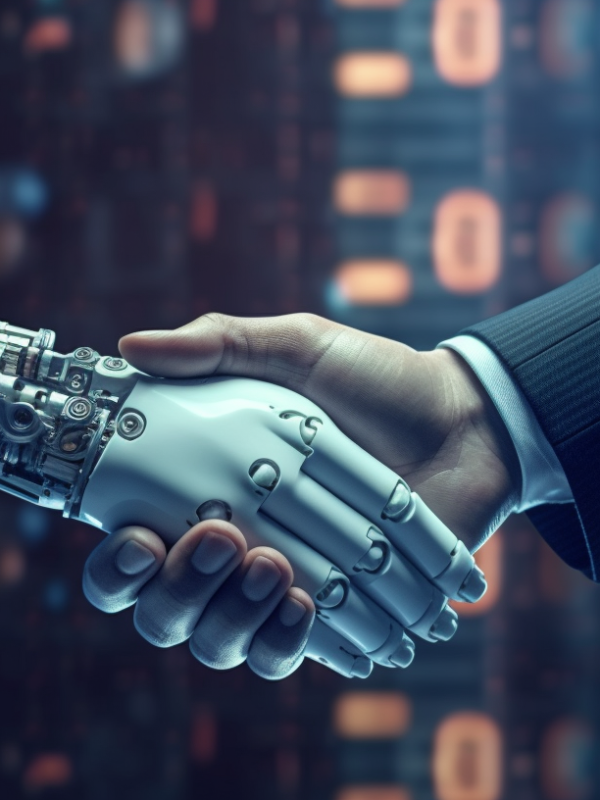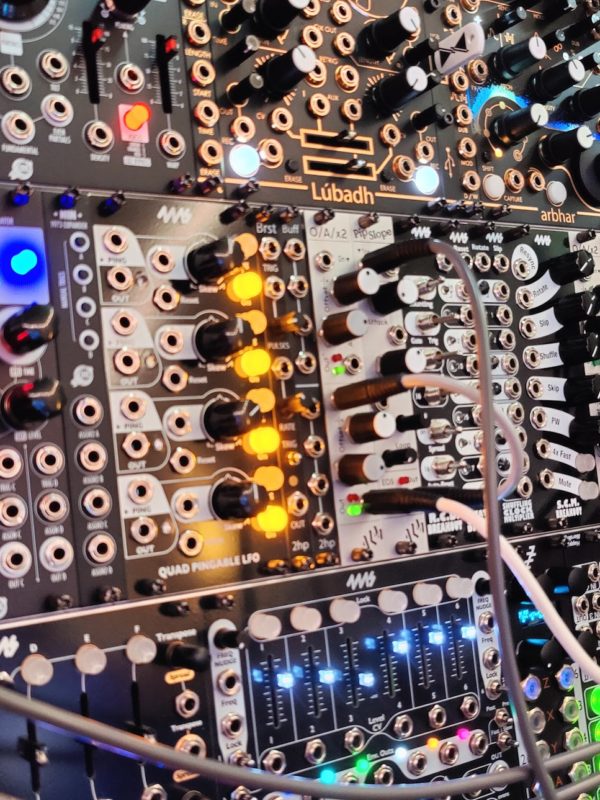In Part 1, I wrote about the trust gap keeping treasury professionals from fully embracing AI—especially large language models like ChatGPT. The risks are real, the silence is telling, and the road to adoption is far from smooth.
But that doesn’t mean we have to wait for enterprise-wide adoption plans before dipping our toes in the water.
Let’s review three AI workflow examples you can use today:
Use Case 1: Using ChatGPT to Build a Custom Excel Formula for Patterned Dates
One of the most powerful (yet underused) ways to bring AI into your finance workflow is by outsourcing the thinking part of formula creation—especially when the logic is more complex than a basic sum or IF statement.
Let’s say you’re building a schedule where dates need to appear on a predictable rotation—Mondays, Wednesdays, and Fridays—spaced across every other column in a row. You need Excel to:
- Look at the previous date
- Add the correct number of days to jump to the next valid M/W/F date
- Reset to Monday after Friday
Example Table
| A | B | C | D | E | F | |
|---|---|---|---|---|---|---|
| 1 | Wednesday, April 2 | Friday, April 4 | Monday, April 7 |
You could ask ChatGPT something like:
“I need a formula in Excel (or Google Sheets) that, given a date in a cell, returns the next weekday in a Monday-Wednesday-Friday rotation. If the current date is a Monday, it should return Wednesday. If it’s Wednesday, return Friday. If it’s Friday, return the next Monday. The formula should calculate the next valid date accordingly.”
And the result would be:
=A1 + CHOOSE(WEEKDAY(D1, 1), 1, 2, 1, 2, 1, 3, 2)This isn’t a formula most people would create offhand—but it’s one AI can generate in seconds, saving time and frustration.
Use Case 2: Cleaning Messy Numbers Using Excel’s Experimental AI
Spreadsheets are only as good as the data that goes into them. And if you’ve ever worked with form data where the input fields had little or no validation, you’ve probably seen messy entries that break your models. In this example, we’ve mocked up a simple scenario: the user enters their estimated annual income into a form field, we apply a basic credit factor, and the result is a preliminary credit offer.
Obviously, this is a simplified model, but it demonstrates how AI can extract whole numbers from inconsistent inputs—without requiring elaborate formulas that might still miss edge cases.
Example Table
| 1 | A (Reported Income) | B (Credit Factor) | C (AI Result) |
|---|---|---|---|
| 2 | about 75k | 10% | 7,500 |
| 3 | 56000-ish | 9% | 5,040 |
| 4 | $82,000 | 6% | 4,920 |
| 5 | around 59K | 7% | 4,130 |
| 6 | 72000 | 8% | 5,760 |
| 7 | maybe 63,500? | 10% | 6,350 |
With Excel’s experimental LABS.GENERATIVEAI function, you can use ChatGPT to extract the numeric value from column A, multiply it by column B, and get a result in column C—directly from messy inputs.
Here is the formula you would put in cell C2 and then drag down.
=LABS.GENERATIVEAI("Extract the numeric income from this input: """ & A2 & """ and multiply it by " & B2 & ". Only return the final result as a number, no explanation.")Setting Up Excel Labs
To use this feature, you’ll need:
- Install the Excel Labs add-in via the Excel Add-ins store.
- Get an OpenAI API key (API credits billed separately).
- Enter your API key securely in Excel Labs.
Microsoft Excel Labs Overview | YouTube Setup Tutorial
Use Case 3: Everyday AI Workflow Support with Sider.AI
While Sider.AI isn’t purpose-built for finance, its tight desktop integrations make it a valuable tool for improving everyday productivity. It’s especially useful for tasks like summarizing documents, rephrasing text, reviewing pages before clicking links, or working across apps like Word, Excel, Slack, and Outlook.
Key Features That Make It Worth a Look

Browser integration: Highlight and right-click in nearly any desktop app to access AI features instantly.

Link Preview: With the Sider browser extension, clicking and dragging a URL will give you a pop-up preview of the target website.

Wisebase: Build a knowledgebase of documents that you can interact with. I like to use this with research reports, manuals, and meeting transcripts from services like Spinach or Otter.

Model Aggregation: Switch between GPT-4o, Claude, Gemini Advanced, and others to compare responses.
Why It Belongs in This List
While I wouldn’t use Sider for proprietary or confidential information, it’s great for the tasks that orbit those functions—reporting, research, language refinement, and documentation. I’ve mentioned a few of the most relevant features, but Sider has many more tricks up its sleeve.
Try it here: Sign up for Sider.AI
Disclosure: This is an affiliate link. If you sign up through it, I may receive a referral credit. I only recommend tools I use and trust.
Note: I didn’t see a way to prevent it from training models with your data, so keep that in mind when comparing it to options like ChatGPT. As with any service, it’s important to review and make sure you’re comfortable with their privacy policy before using the platform for sensitive tasks.
Wrapping It All Up
These examples aren’t meant to be magic bullets—and they’re not trying to replace the role of a treasury analyst or finance lead. But they do show that AI workflows don’t have to be huge to be meaningful.
Whether you’re using AI to clean up inputs, improve reporting clarity, or just reduce friction in your daily work, small steps can lead to major momentum. It’s not about automation for its own sake—it’s about giving skilled professionals better tools for thinking, communicating, and working with precision.
And the best part? You don’t need to wait for IT, procurement, or a 12-week implementation cycle to get started.
Want to Connect?
I’d love to hear which AI resources you’re incorporating into your daily work. How are you dealing with privacy and confidentiality in this AI age? I’m really into making the complex manageable and easy to understand and using new technology as the secret sauce. If you’re looking to boost your team’s productivity or just want to chat about the evolving landscape of financial operations and AI, reach out. I’m always up for helping others find the right resources for their unique challenges.
Let’s chat: Connect on LinkedIn or send me an email.
(If my email address looks weird, it’s because I shield my actual address with DuckDuckGo privacy protection.)
Berkeley Goodloe is a recent MBA graduate from the VCU School of Business. In 2015, he left his former life in banking to become a nonprofiteer, where he has spent a decade thoughtfully exploring student and faculty success and how that intersects with innovation, design thinking, and productivity. As an ENTP, his brain is wired to find connections in the seemingly disconnected and helping others find clarity in the seemingly complicated.